Please have a look at the Sitecore Launch pad with lots of buttons.
These buttons can be configured to show and hide based on users and roles.
Lets take an example and say that we have a role – configmanger which is responsible for managing lot of configurable items including this launch pad.

First of all switch to CORE database and go to this location – /sitecore/client/Applications/Launch Pad/PageSettings/Buttons
You can add new buttons here and also control the grouping and order of the buttons and the link which will open on clicking the button.
E.g. Suppose if you want to show 2 separate buttons to show English and French Content you can create 2 buttons in the location – /sitecore/client/Applications/Launchpad/PageSettings/Buttons/ContentEditing
Name these 2 buttons as English Content and French Content and set their title, link properties to define the title and the link where it will go to when clicked.
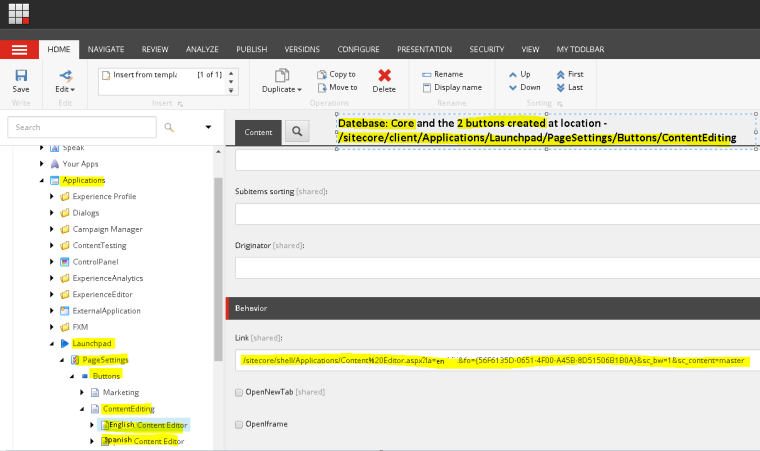
Also do not forget to assign a READ permission to the 2 buttons paths for the role – configmanager.
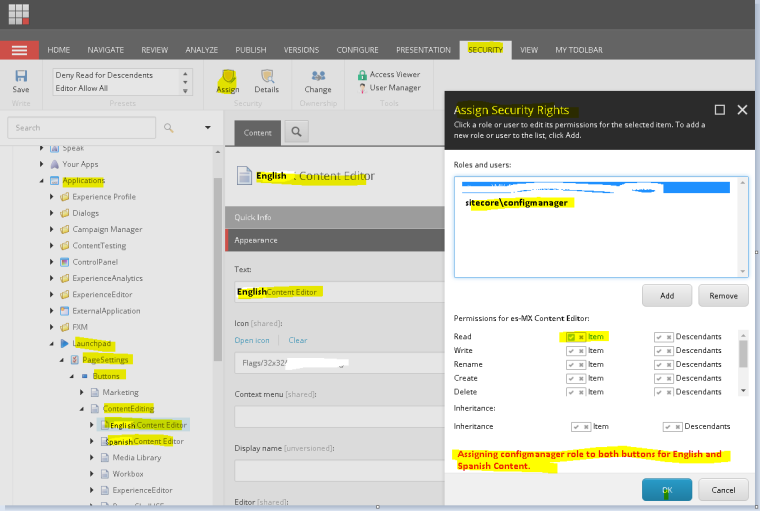
Now you can see 2 additional buttons on Launch pad in Content Editing sections.
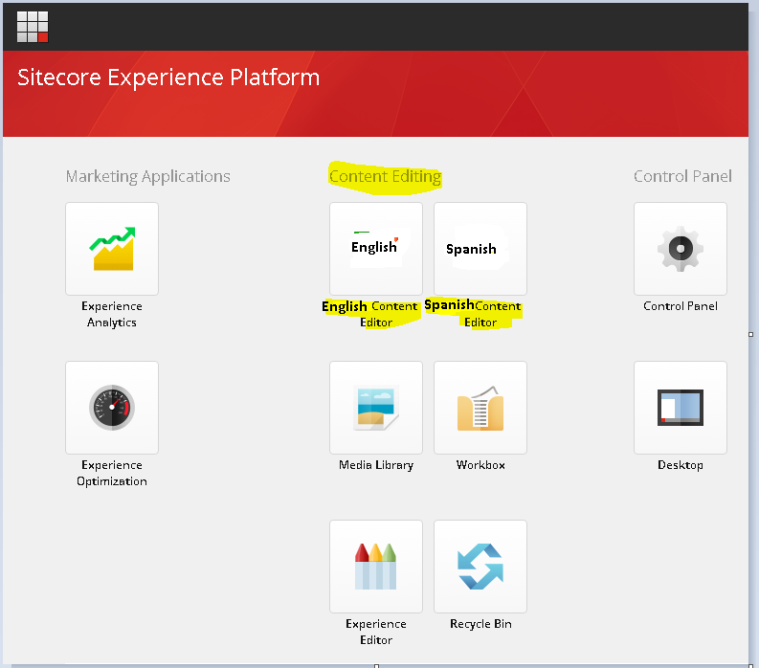
If you want to remove these 2 buttons simply revoke – configmanager roles permission on these 2 button paths. See below both buttons are missing now.

Hope this article helps you in configuring the launch pad.

Thanks this is great, creating Launchpad buttons which are shortcuts to Content Editor that highlights a specific item. Also the same concept for Experience Editor, Preview mode, etc.